| Before sending us your queries, please check whether your question is answered in the FAQ. You may select a relevant topic below or browse the listing of FAQ topics. |
| |
| 1 | CONTACTING THE LIBRARY |
| | Q : How can I contact the Library? |
| | A : You can contact the WOU Libraries by calling or emailing the Circulation Desk of the Main Library or Regional Centre Library if you have questions about how to find information in the Library, checking out or renewing materials. Click here to find WOU Library locations and contact details. |
| |
| 2 | ACCESS CARD |
| | Q : What is an access card control system? |
| | A : The University uses smart card system to control University building access and other purposes. Similarly, staff and student cards will be used to control library building access.
Access to WOU libraries is controlled by turnstiles. You will need a WOU access card to enter the libraries. Your student/staff functions as your card. |
| |
| | Q : I forgot my card. Can I enter the Library? |
| | A : Library staff will need to ascertain if you are an eligible member. Upon confirmation, the staff will override the access card control system to enable you to enter the library. |
| |
| | Q : How do I report the loss of my access card? |
| | A : If you have lost your access card, please report the loss to Circulation Desk immediately. The report can be made in person, via telephone or email. We will lock your account to prevent any misuse. You will be responsible for any misuse of the card during the period that the loss is not reported.
If the card is subsequently found, please inform Circulation Desk staff and request the Library to unlock your account. In addition to reporting the lost card to the Library, students must also report to the Regional Centre to obtain a replacement for lost card. |
| |
| 3 | MEMBERSHIP |
| | Q : How do I apply for Library membership? |
| | A : All WOU staff and students are automatically members of the Library. Non-members who wish to use Wawasan Open Library may apply for external membership. There are three types of external memberships:
- Personal
- Corporate
- Access-only membership
|
| | For details and application form on library membership application, please click here |
| |
| | Q : How many books can I borrow with my Library card? |
| | A : The borrowing privileges for the various categories of users are available at Rules & Regulations |
| |
| 4 | LIBRARY SERVICES |
| | Q : What are the Library hours? |
| | A : Please click here for the library hours information. |
| |
| | Q : How do I recommend a title for the Library to purchase? |
| | A : To recommend a title for purchase, please click here. |
| |
| | Q : How do I get wireless (WiFi) access for my laptop or smart gadgets? |
| | A : Wireless access is available to students and staff in selected areas of WOU libraries. You just need to key in your student username and password at the pop-up screen. For guest, you can connect to the Wireless Guest network by entering your brief profile information in order to get connected.
|
| |
| | Q : What facilities are available in the Library for disabled students? |
| | A : Please contact Puan Norhasni Abdul Aziz, the Reference Librarian by email or by telephone at 04-2180 169. |
| |
| | Q : How do I renew my books online? |
| | A : You can renew your books online closer to the due date. Only one renewal per book is allowed for students. Material held or recalled for another patron may not be renewed. [Renew books online] |
| |
| | Q : How do I reserve a book that's out on loan? |
| | A : If you would like to place a hold or reserve on an item, you will need your WOU ID number. Find the item you want in the Library Catalogue, click the "Request" button and enter your WOU ID number. Please note that you can only reserve books that are in your Regional Centre Library. For reservation of books available in the Main Library, you will need to fill in the Document Delivery Form. Please check the status of your request with the counter staff. A reserved item will only be kept for user who placed the hold for one week. |
| |
| 5 | DIGITAL RESOURCES |
| | Q : Where can I get the login username and password information for electronic resources? |
| | A : Once you have your student or Tutor account activated, you will be able to access all our electronic resources. |
| |
| | Q : How do I start using Emerald database? |
| | A : Emerald provides three search facilities - Quick Search, Advanced Search and Browse Search. |
| |
| | Q : What is Ebrary account username and password? |
| | A : There is no need for Ebrary username and password to access the database. You just need to log in using your student account username and password. Please ensure that you have downloaded the installed the Ebrary Reader if you're a first-timer. |
| |
| | Q : How do I use EBSCOhost service effectively? |
| | A : Use the EBSCOHost Discovery Service search engine tools to search resources across all our databases such as Books24x7, Ebrary, Emerald, ProQuest, JSTOR and WOU-DISTED Library catalogue. EBSCOhost provides Basic Search, Advanced Search and Visual Search facilities. From the Basic Search you can select any limiters or expanders that you want to apply to your terms preferably select:
- Full text
- Peer reviewed
- Catalog only
- Publication date
- Source types
|
| |
| | You can use normal Boolean operators within your search. |
| |
| | 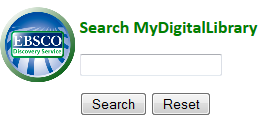
|
| |
| |
| |
| |
| |
| |
| |